
Step by Step :
1. Open a new A4 Size file.
2. Open the picture
3. Using the "Magic Wand Tool (W)" to select the
MMU University and the logo .
4. Double click the background and click the
"Ok" to unlock the background and press
"Delete" to clear the background color.Let the
background become empty.
5. After that,i go to "File" and click "Save As" to
save it become a PSD file.
6. Another 4 picture i also use the same method to
let the background clear and i use "Move
Tool" to move my picture into a new blank A4
size paper .
8. After move my picture to the new paper,i press
"Ctrl+T" to enlarge my pictures .I am pressing
the Shift when i am enlarging my pictures and
after that i just press "Enter" key . Another 4
pictures i also use this method to move it into
the new blank paper .
9. After arrange the pictures , it will become like
this.^^
7. I save my Tutorial 1 in PSD file first .
8. I save another copy in JPEG file .
9. Finally , i done my work and these pictures is
using on my Assignment "MMU FOM Open
Day" oh~~~(^^)~~~




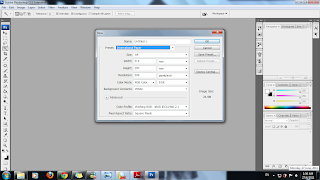








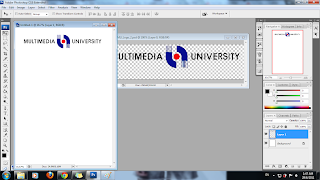





No comments:
Post a Comment